In order to adjust the application of lexiCan to your individual needs, several setting options are available.
Click on "File" (top left) and then on "Settings".
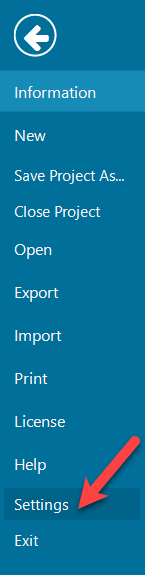
A dialog Window opens.
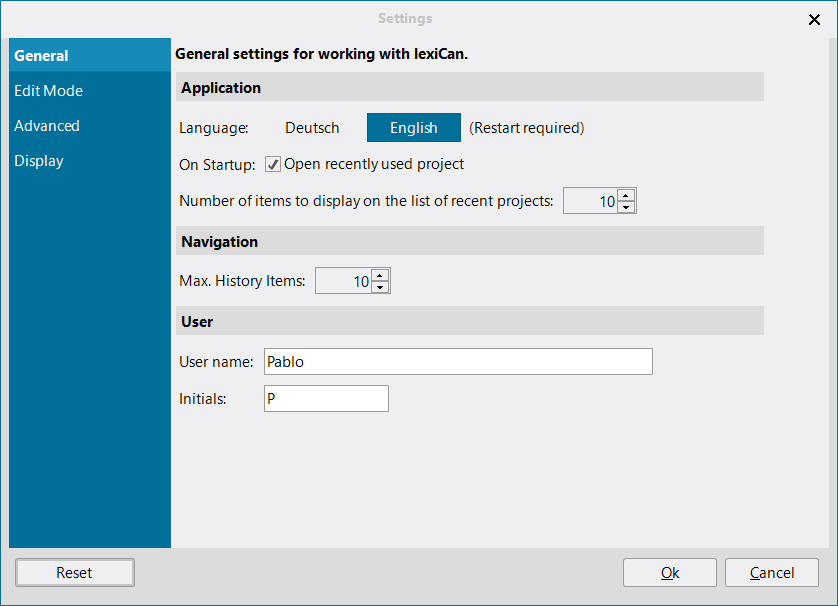
The menu on the left side lists different subareas.
Here you can (from top to bottom)
-
select the language of the user interface (German/English)
-
stop the automatic opening of the last used project
-
define the number of projects under "Open"/"Recently used" (see Opening Projects )
-
determine the maximum number of entries in the history display ("Start" toolbar)
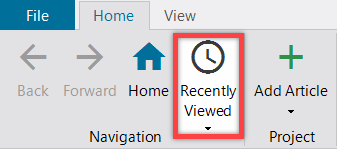
-
determine the name and abbreviation of the user
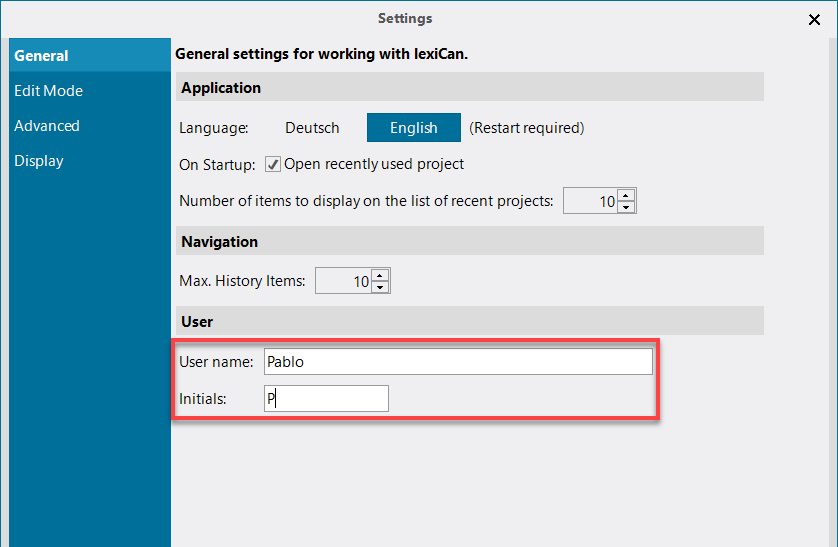
Here you can
-
determine the behavior of lexiCan when inserting files
-
(de)activate the automatic creation of links to existing articles, internet and e-mail addresses
(de)activate the automatic adjustment of the size of inserted images to the page width
The setting for "Show warning message on HTML errors" is obsolete.
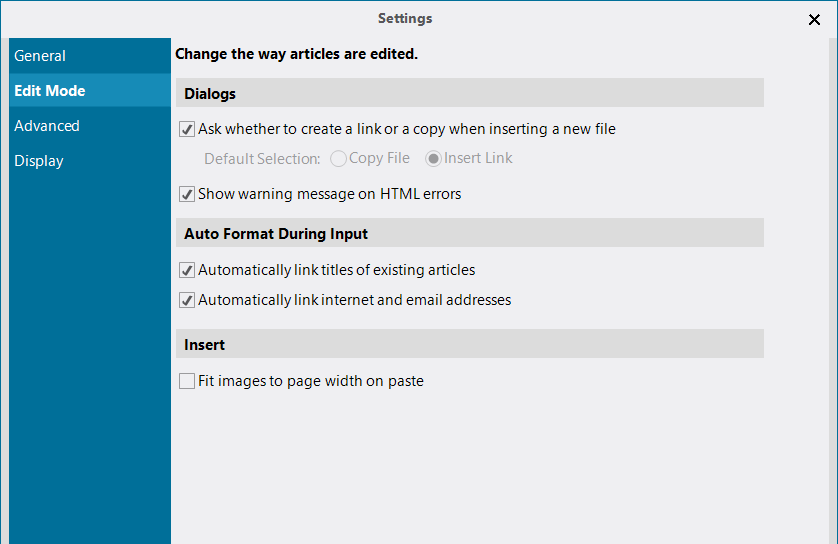
Here you can activate a logging of the program processes. This is deactivated by default. The activation can provide important information for the lexiCan support team in case of problems.
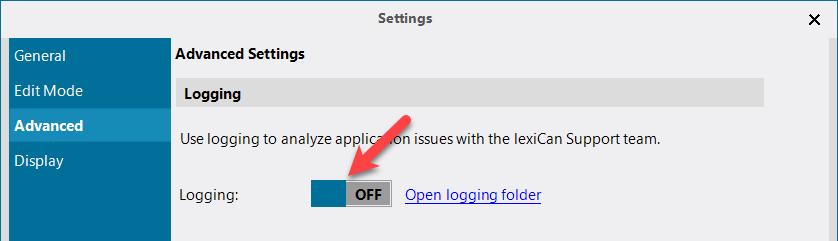
Here you can make adjustments to the program interface and
-
customize the display of the navigation area
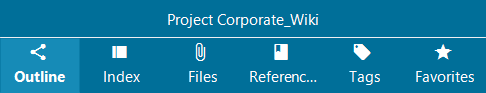
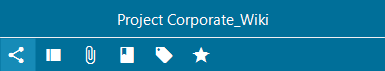
-
(de)activate the display of the number of child items in the outline, for example
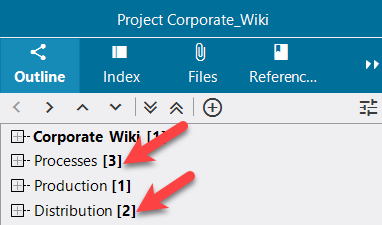
-
customize the display of the context area for articles, files and references, e.g. hide certain areas
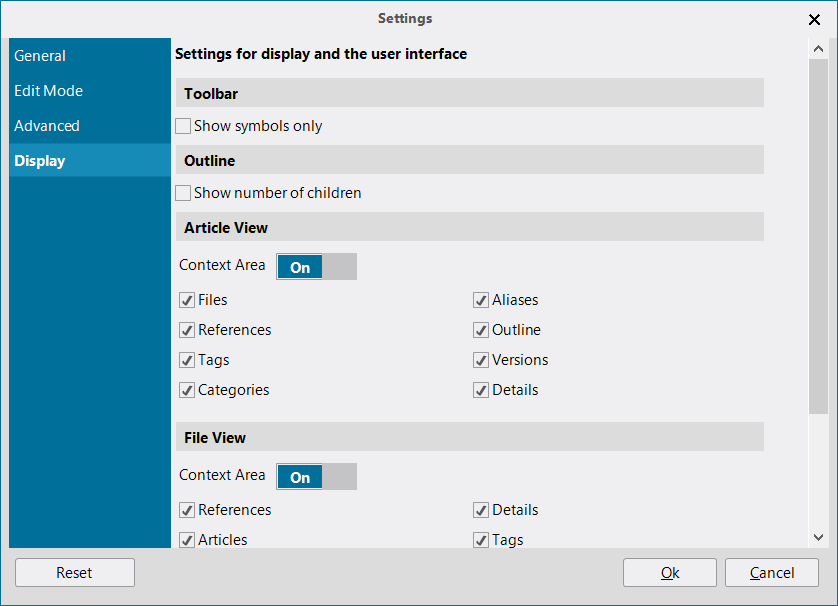
See also
General Settings and Central Functions